This review will start with the configuration of the device to connect it to your wireless network. First thing you need to do after un-boxing it is to download the setup program from
www.tappecue.com...
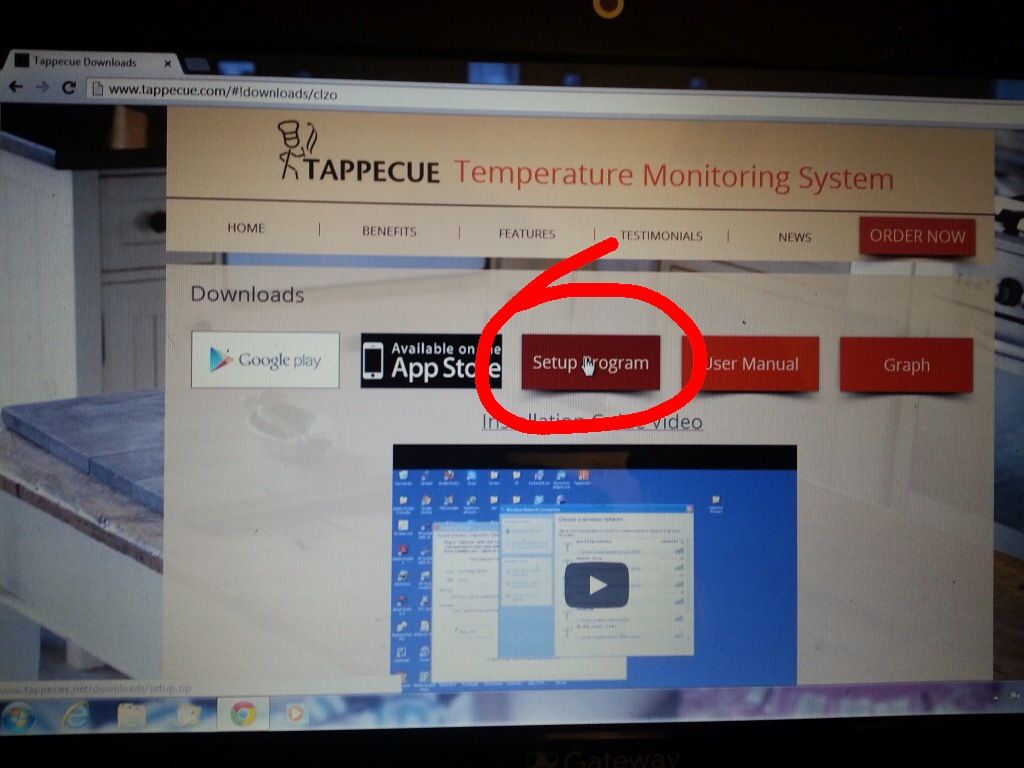
The program comes as a .rar format. You will need win rar or similar program to decompress the file if windows does not recognize it. You can get 7-zip from here for free
http://download.cnet.com/7-Zip/3000-2250_4-10045185.html?tag=mncol;4 It will open the file for you.
So after decompressing the file open the setup file and click next...
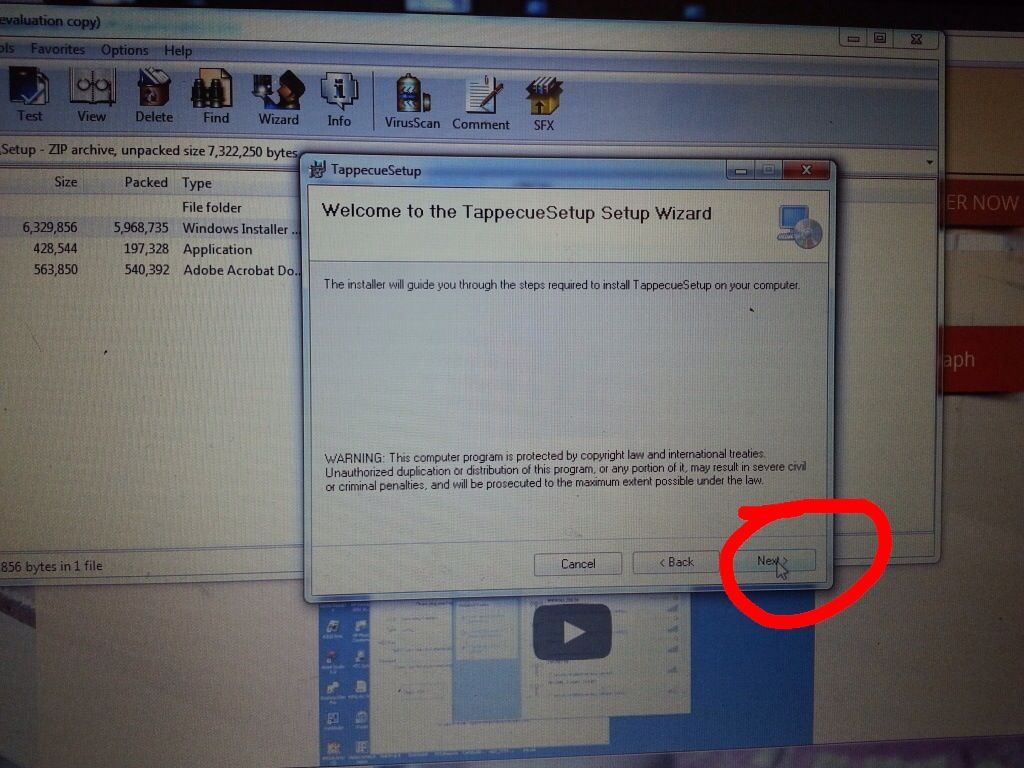
Wait for the installation to complete...
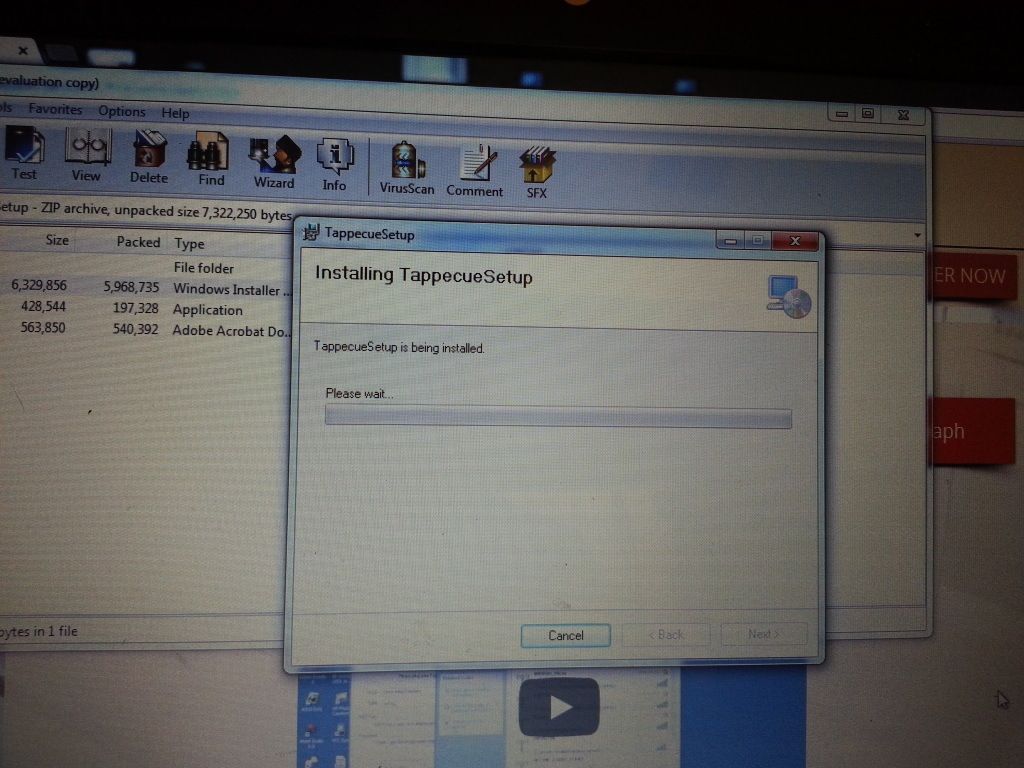
Once completed you might need windows to be updated with the latest .net framework...
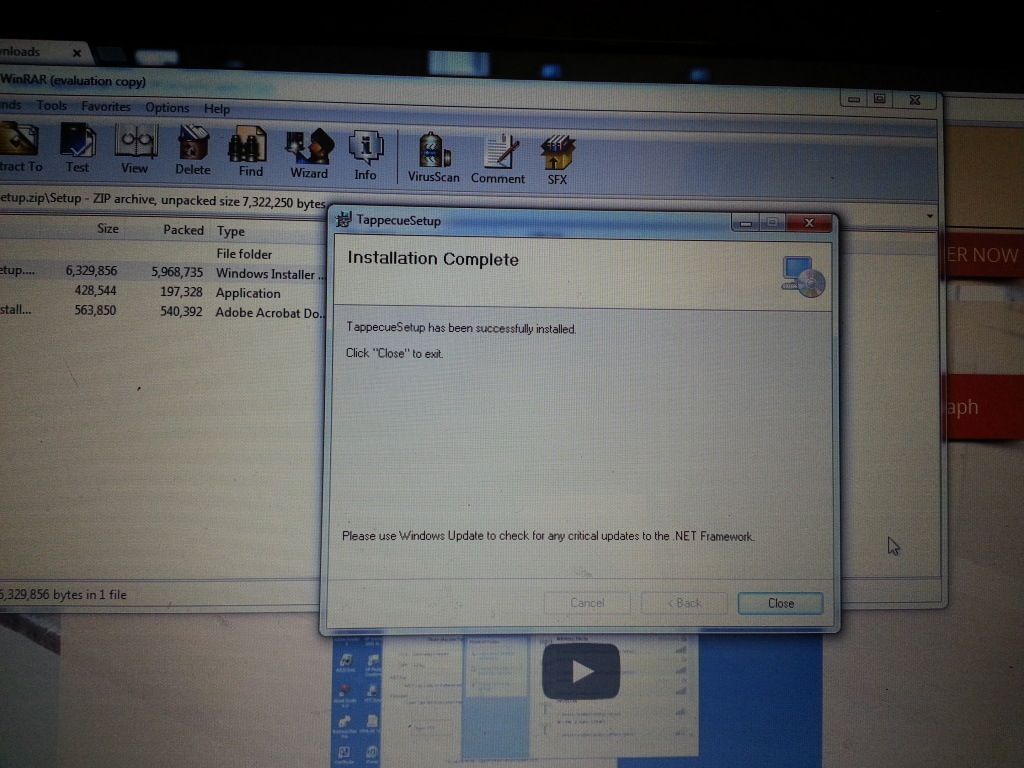
I was prompted to update before the program would run...
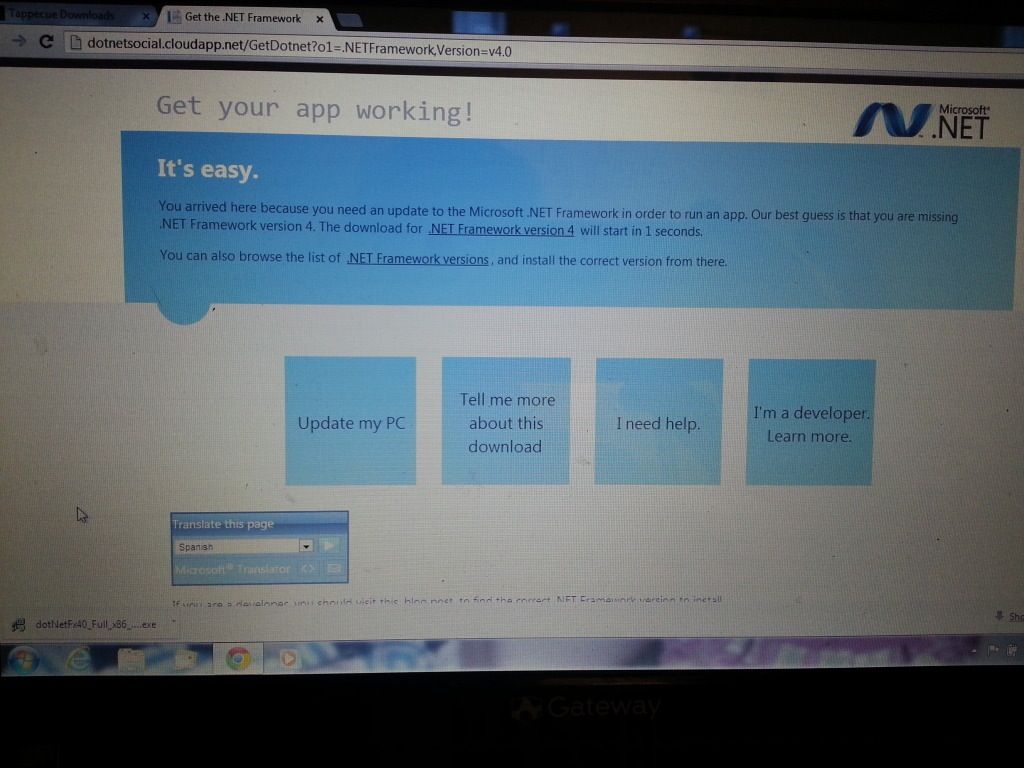
Once installed start the program...
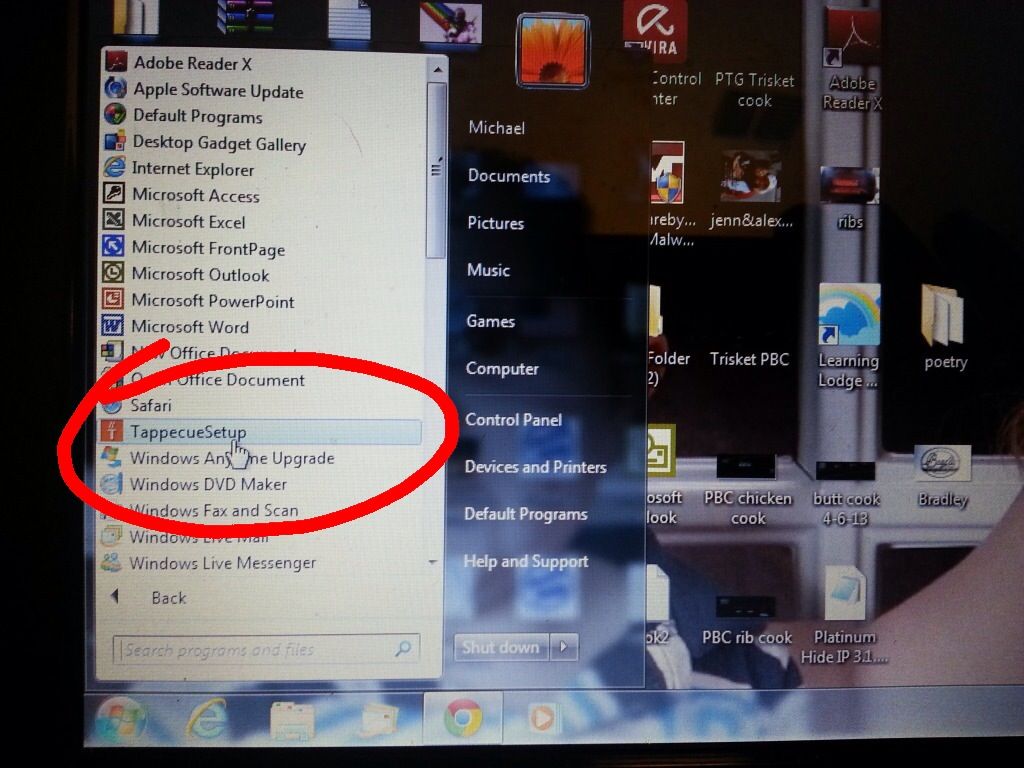
You will want to a start a new account first...
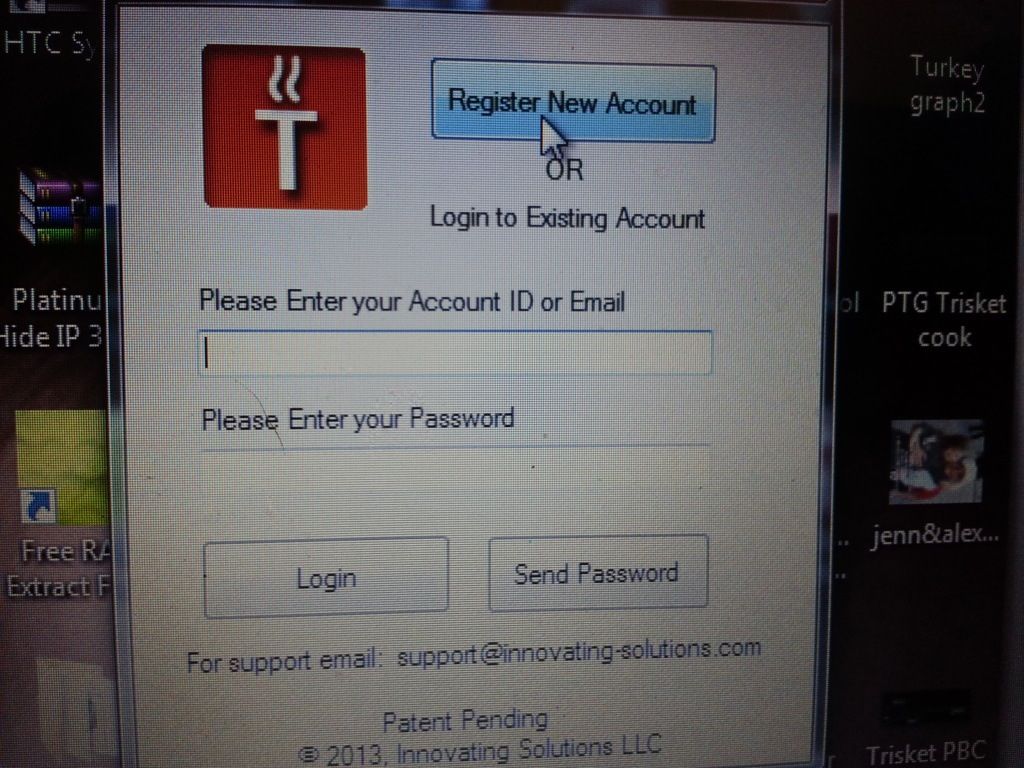
And here is where you setup your account. Enter your information and click save. Wait for the conformation before you continue...
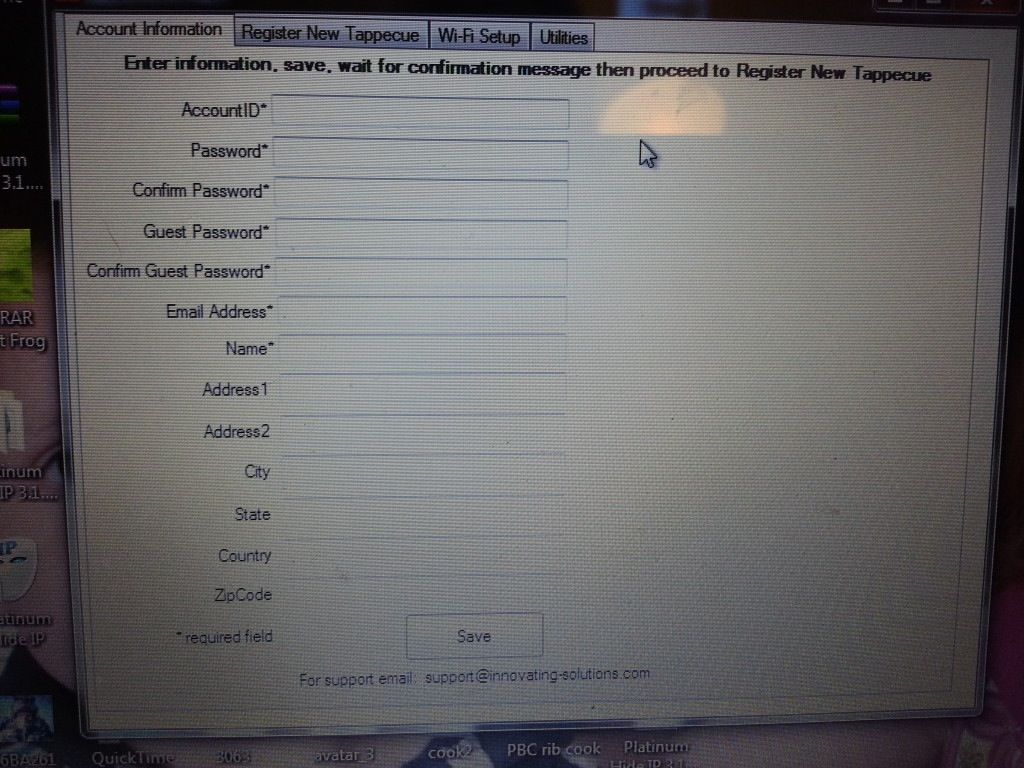
Now onto the next tab to register your Tappecue unit. This is when you need to plug in the probes, power and USB cable into your Tappecue. Once it powers up give it a minute. Once all four probe temps display on the LCD screen plug the USB cable for the Tappecue into the computer...
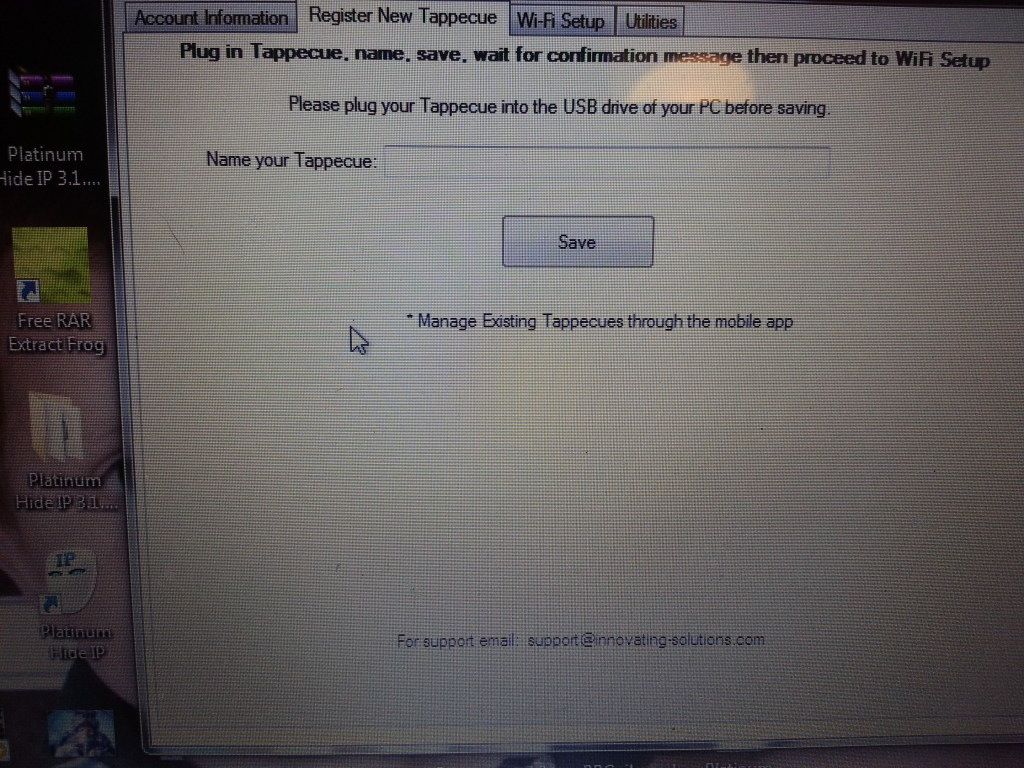
You should see this pop up in the corner. Wait a few minutes for the computer to configure the driver for the Tappecue...
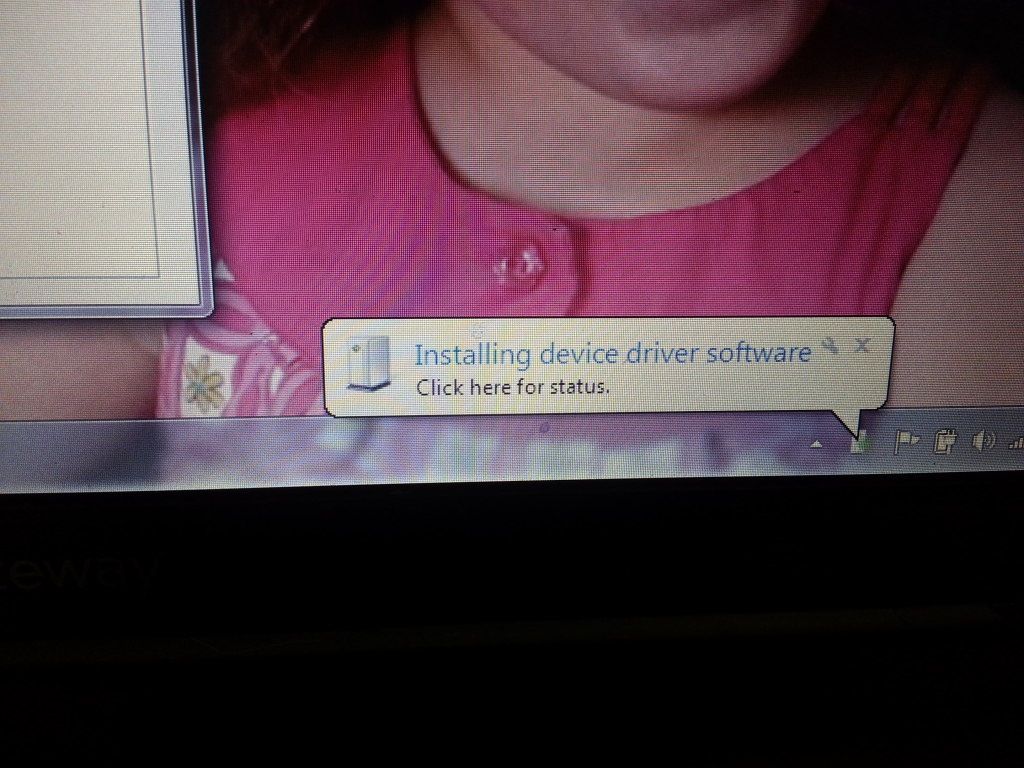
Once the driver is finished being installed you will need to name your Tappecue unit and click save...
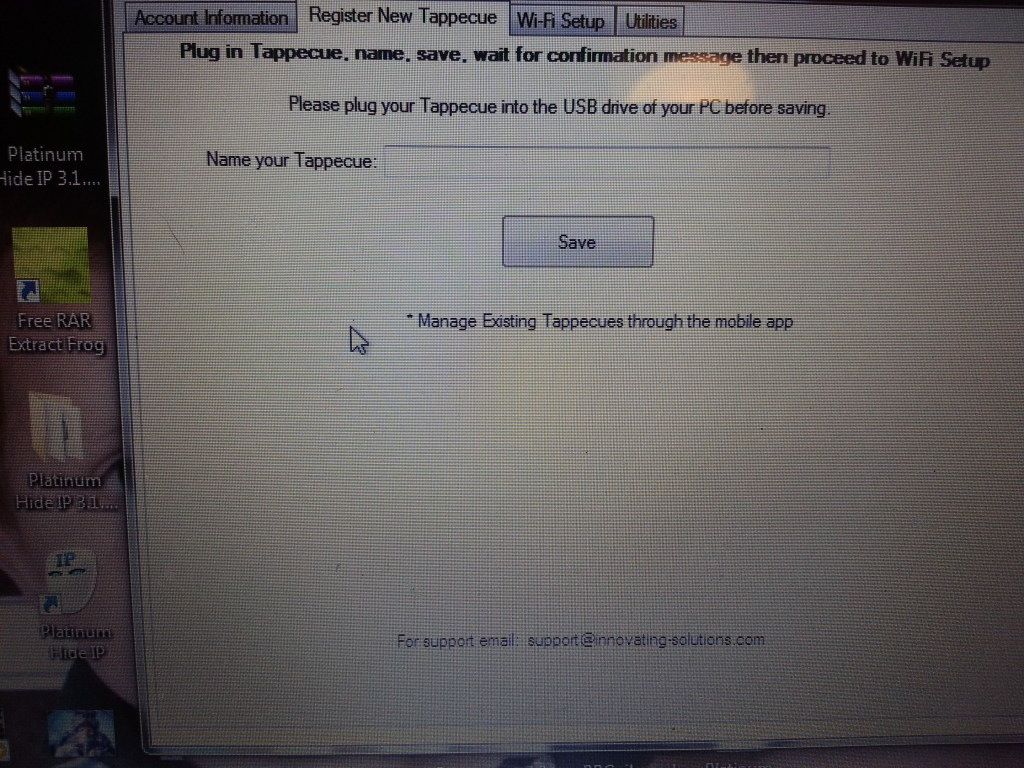
Now onto the Wi-Fi setup tab...
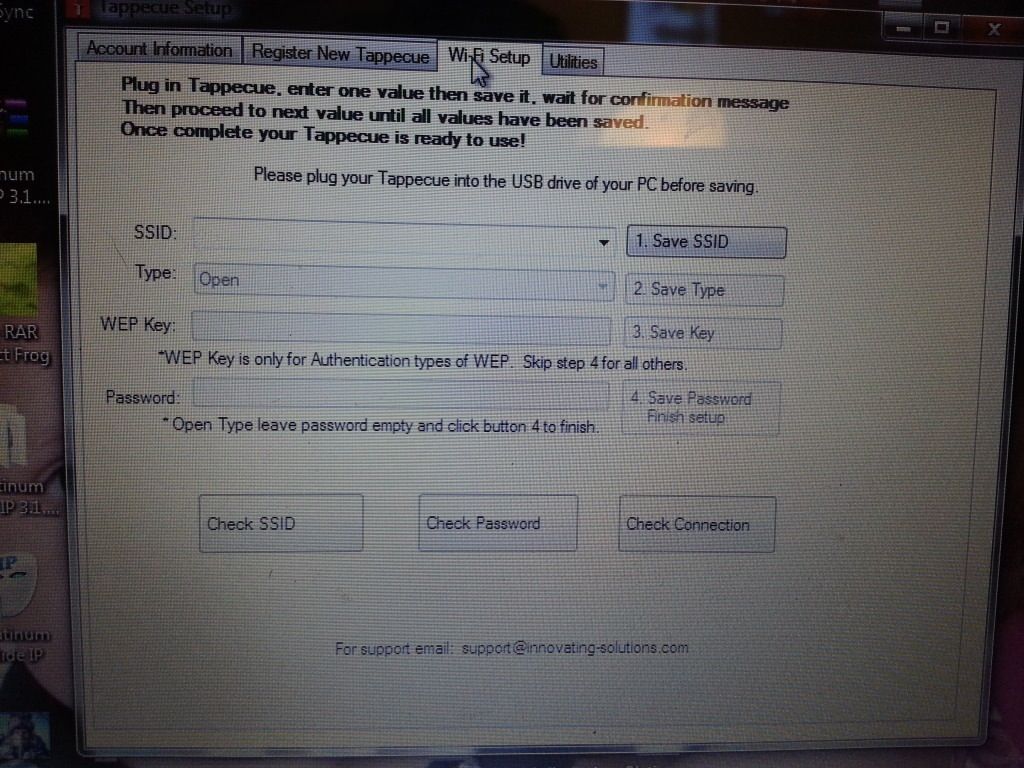
Click on the small arrow tab to the right and a drop down will appear with wireless networks near the Tappecue detected. Then click on your network name and click save...
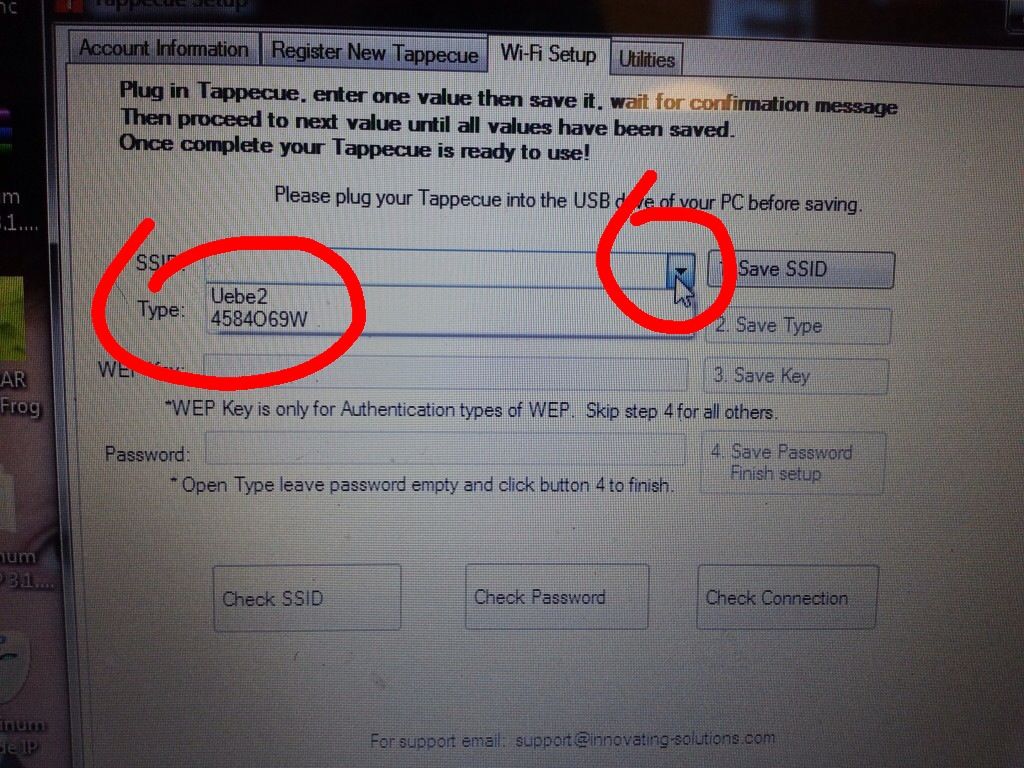
My network name is Uebe2...
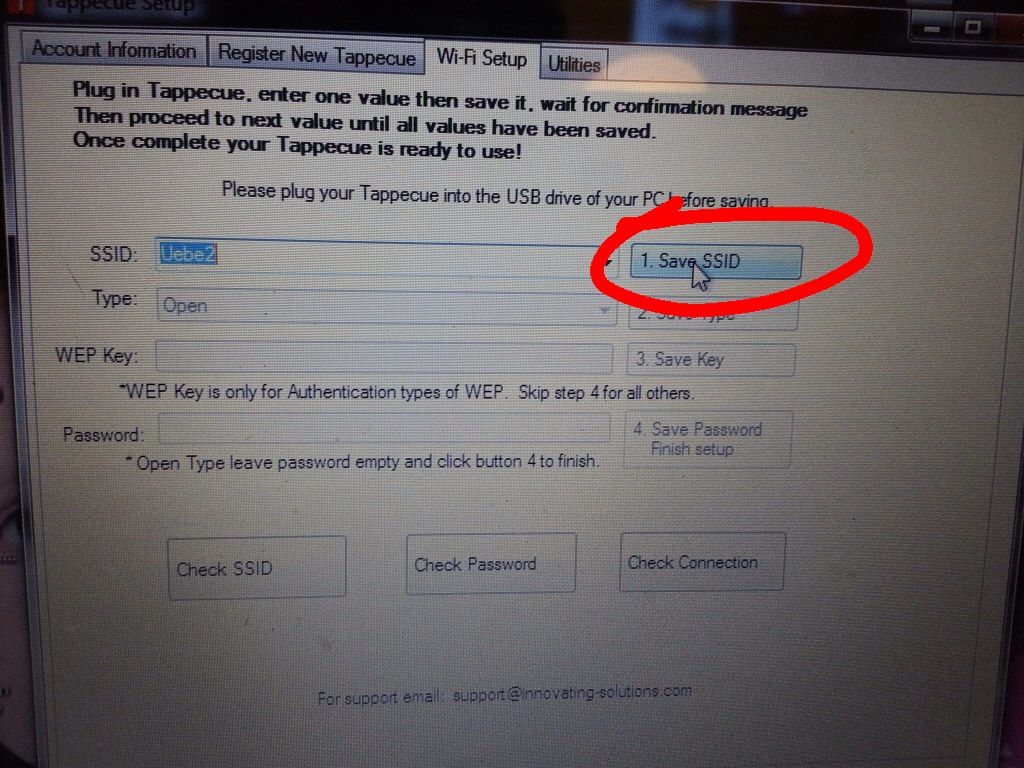
Next selection is the type of security your network is configured with. Most newer routers will be WPA1 or WPA2. I happen to have a older router and use WEP-128. Once you have decided on your security type click save...
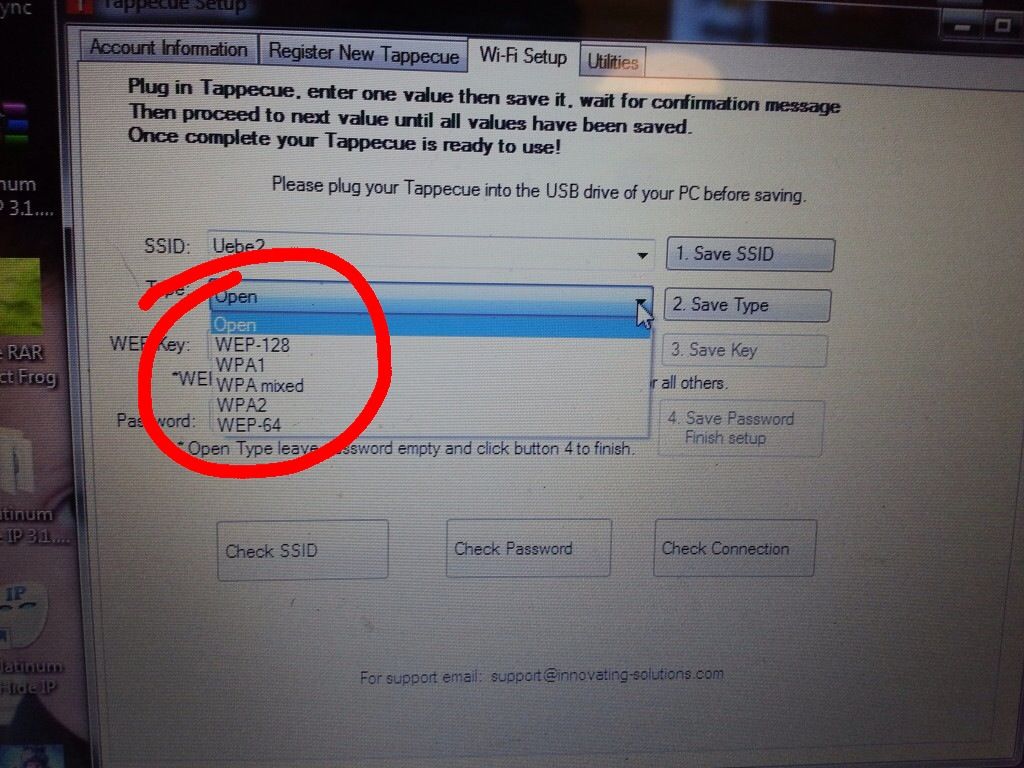
Here is where you enter your WEP key if your using WEP. If your using WPA then you will leave this box blank and enter a password in the password box and click finish...
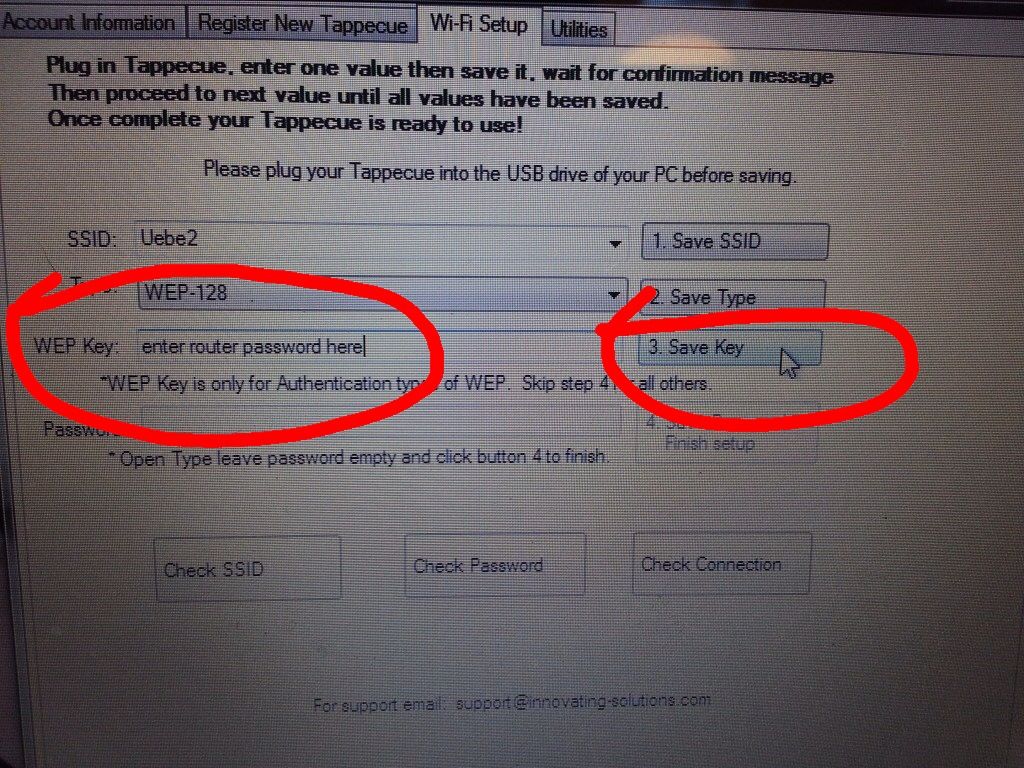
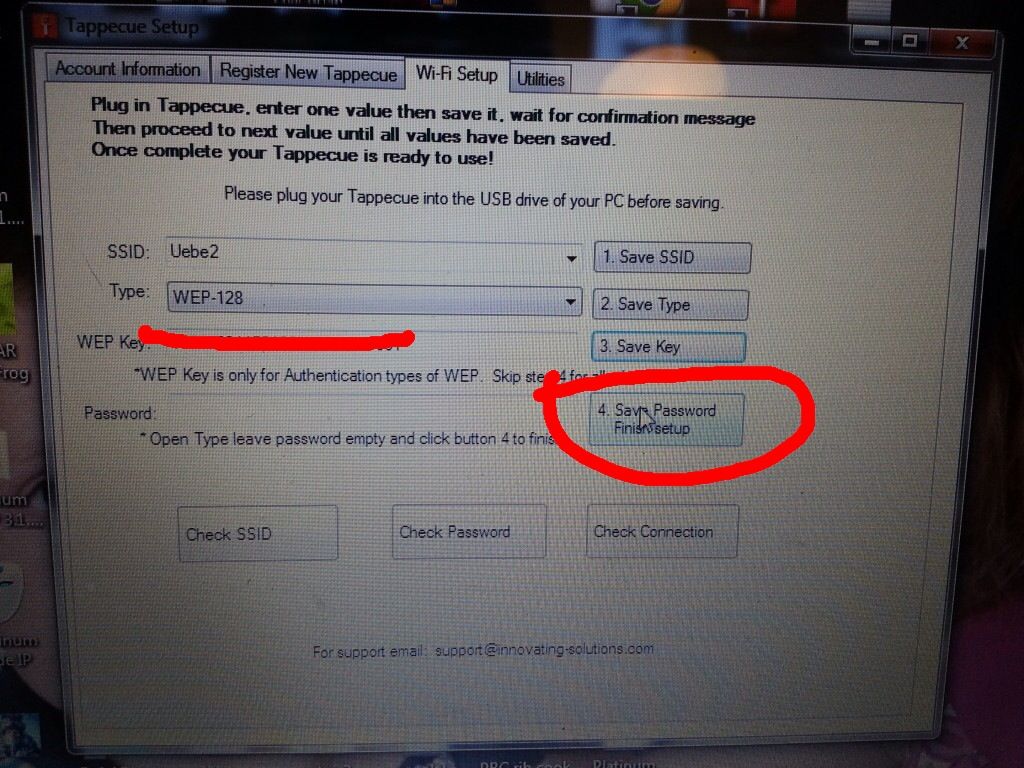
Now click the check connection box to verify you are connected...
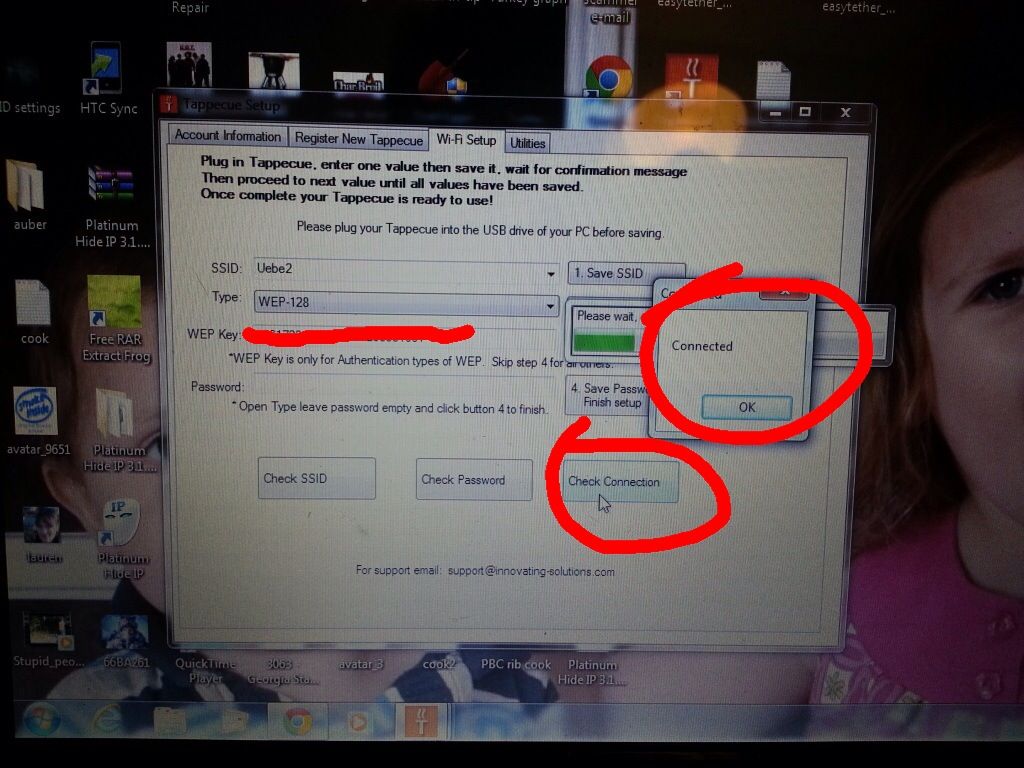
The last tab is for checking the status of the Tappecue like firmware version and etc...
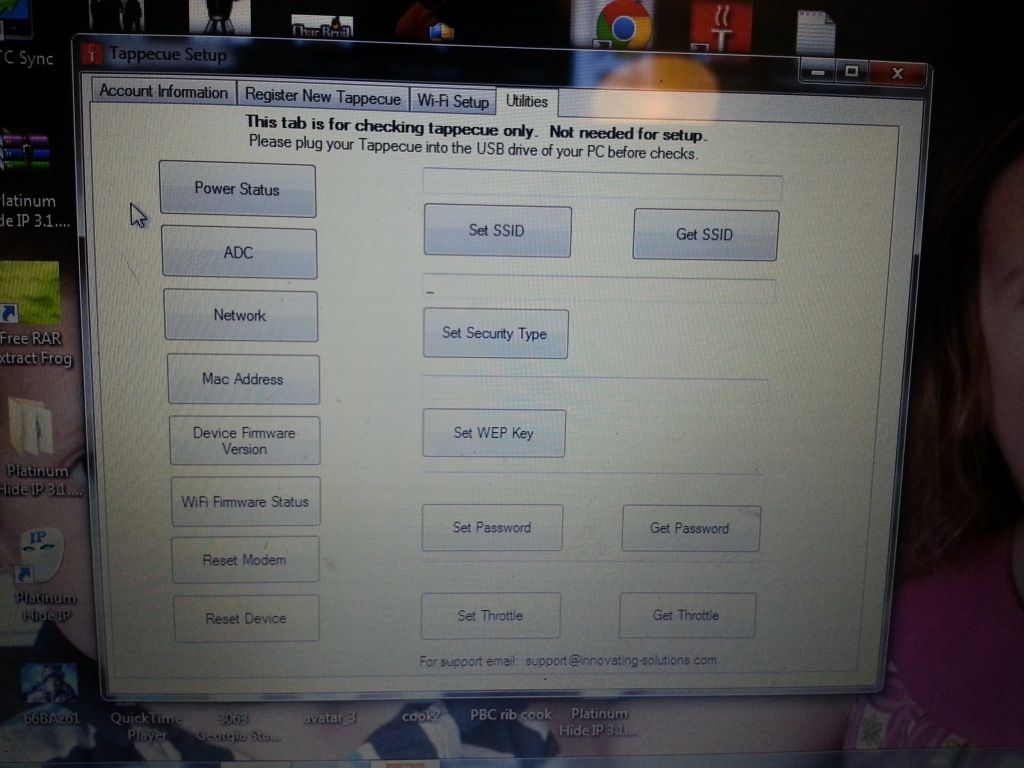
At this point the Tappecue should be programmed to connect to your network and should automatically connect anytime you plug it in. If you change routers, network names, or passwords then it will need to be reconfigured with the computer otherwise there should be no problems.